Competence Matrix – how to make team skills visible
Introduction
Scrum promotes on self-organizing and cross-functional teams. Each Development Team has to have all the skills to turn a Product Backlog Item into an increment of working software.
With large or multiple teams working on the same product it is hard to determine if they have all the skills needed in desired proportions. Same applies to new teams that have just been formed or changed. Creating the Competence Matrix will enable the Development Team to see what skills it possesses at a glance.
Any Development Team can build their own Competence Matrix to increase cross-functionality and show what competencies it might be lacking.
In large organizations a Product Owner might be looking for a Development Team to develop a new product. Having Competence Matrices available, he would be able to select the team best fitting his needs.
How to build a Competence Matrix?
Competence Matrices is a tool that is built in two steps: Identifying Competencies and Filling the matrix. After creating it requires periodical updating.
Identifying Competencies
The first step to building a competence matrix is identifying as many competencies as we can in the team. It can be done in many ways – by mind-mapping all skills in detail on the wall, identifying them on sticky notes and grouping, simply brainstorming on the whiteboard. The Development Team can use any desired exercise to identify those.
The resulting matrix should contain a categorized list of skills and knowledge that team members have. The team building it cannot forget that knowledge about parts/modules/subsystems of their product are also skills that should be included in the matrix.
Example of a categorized list of competencies:
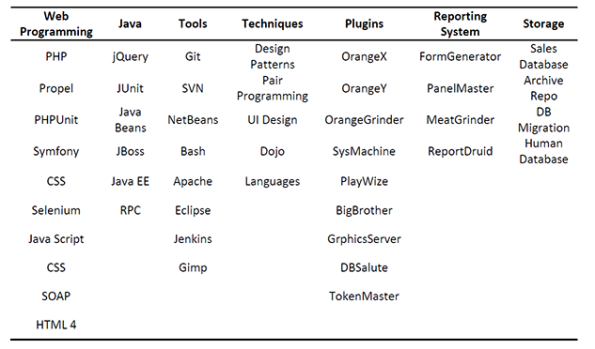 Filling the Matrix
Filling the Matrix
Once competencies are identified, a table is built. Rows represent competencies and each group should be visibly separated. Columns in this table represent team members. Every team member fills the matrix on their own. Later it can be refined by the whole team together. The table is filled using the following key:
When filling, cells are being colored according to the grade of the skill. The Development Team can use any color, as long as its pale, vivid and dark versions are easily distinguishable. It enables to evaluate skills at a glance, without concentrating on numbers.
A Competence Matrix built using competencies above might look like this:
From this table we can tell at a glance, that the Development Team would struggle if asked to work on the Reporting System. Further, one can see Brad has extensive experience with version control systems and Donna is the only one that knows a something about Storage, so we should have someone pair with her to increase general knowledge of this system throughout the Development Team.
Updating
Ideally, a Development Team Competency Matrix is updated once a month as part of the Sprint Retrospective. Minimally,
Updates are needed when there is a change in team’s composition, or some new competency is be required for upcoming work.
Intended Outcome
A simple Competence Matrix helps the Development Team plan better. When used during Sprint Planning can reduce or eliminate time-consuming Sprint simulations, where team members assign tasks to each person to determine whether anyone is overloaded or has not enough to do. Based on the Matrix a team might also introduce competency increasing Product Backlog Items. It might also be used to deliberately increase skills within the team or a tool of continuous improvement inspected at each Retrospective.
If there is a change in team composition, members can use the Matrix to pair efficiently, minimizing the amount of time needed to introduce a new team member or transfer knowledge from a leaving one.
Competence Matrix helps decrease risk to the product by exposing competencies concentrated within one person and enabling the Development Team to act on increasing cross-functionality.
The Product Owner can use the matrix to order the Product Backlog more effectively. Knowing that the team should have its members pair when completing PBIs he or she can inform the stakeholders if the delay will be significant ahead of time.
What to watch out for?
Creating a Competence Matrix requires a significant time investment and it needs updating so as to not become irrelevant.
Competency Matrices may contain sensitive information and may need to be a controlled document.
Used improperly, a Competency Matrix may be a tool for holding a Development Team accountable for increasing numbers in it, without regard for the practical need to do so.
When created it might also be easily forgotten, so all the effort put in preparing it will be lost.


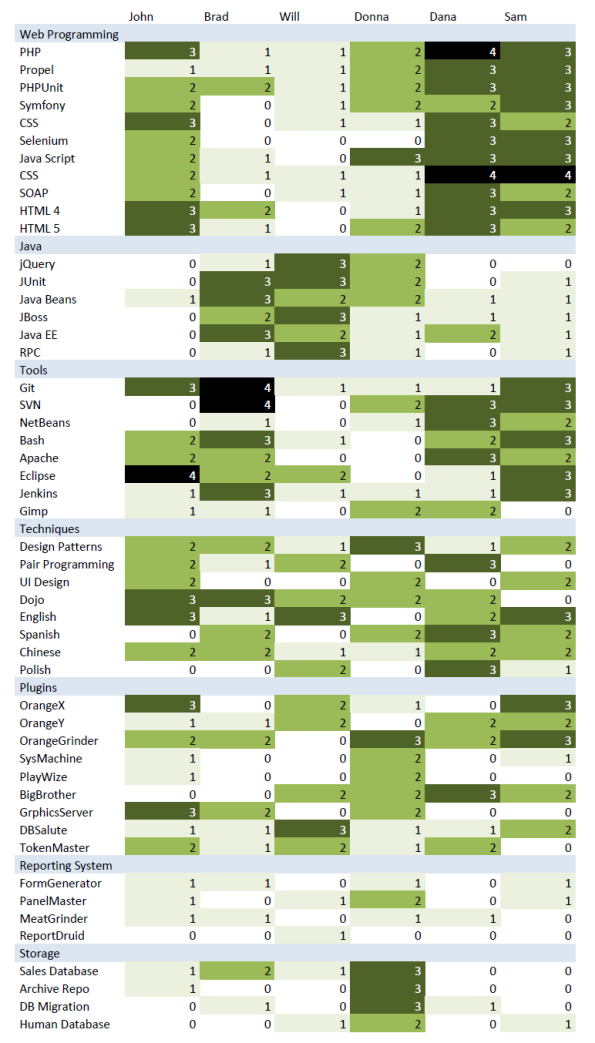


how to create the competence matrix in wordpress
I don’t think you can. What you see embedded in this post was made in another application and exported as an image. But you can check wordpress plugins.
I also recommend google docs if you need a shared competence matrix. You can easily create it and make visible to the ones who need it.
Hello KaTe,
I am working on updating a competancies matrix, or something to that effect.
Rather then just populating the boxes with 1, 2, or 3, we need past and present evidence that supports that grading.
Any ideas on how to do this?
Thanks.
Hi Alex,
If I understand correctly, you wish to collect a database of experiences/projects?
I wouldn’t recommend putting it into a competence matrix. The whole point of it is to give a simple visibility. If you want to back it up with conrete data, I recommend a separate document.
Also why would you want to have proof for each competence?
Kate
What about measuring peoples desire to improve in particular skill areas?
You can definitely add it as another column for example. In one case beacuse some competences changed a lot (specificity of the certain project) we added a “Volatility” column and measured it in a four-step scale.
I would also recommend talking about this a lot and making sure whole team supports it and maybe someone from the team itself can help in that development?
I found a nice online too for this called Skills Base http://www.skills-base.com
Thank you Kate, I love your template and decided to follow it for my team. I appreciate your work and decision to share your knowledge.